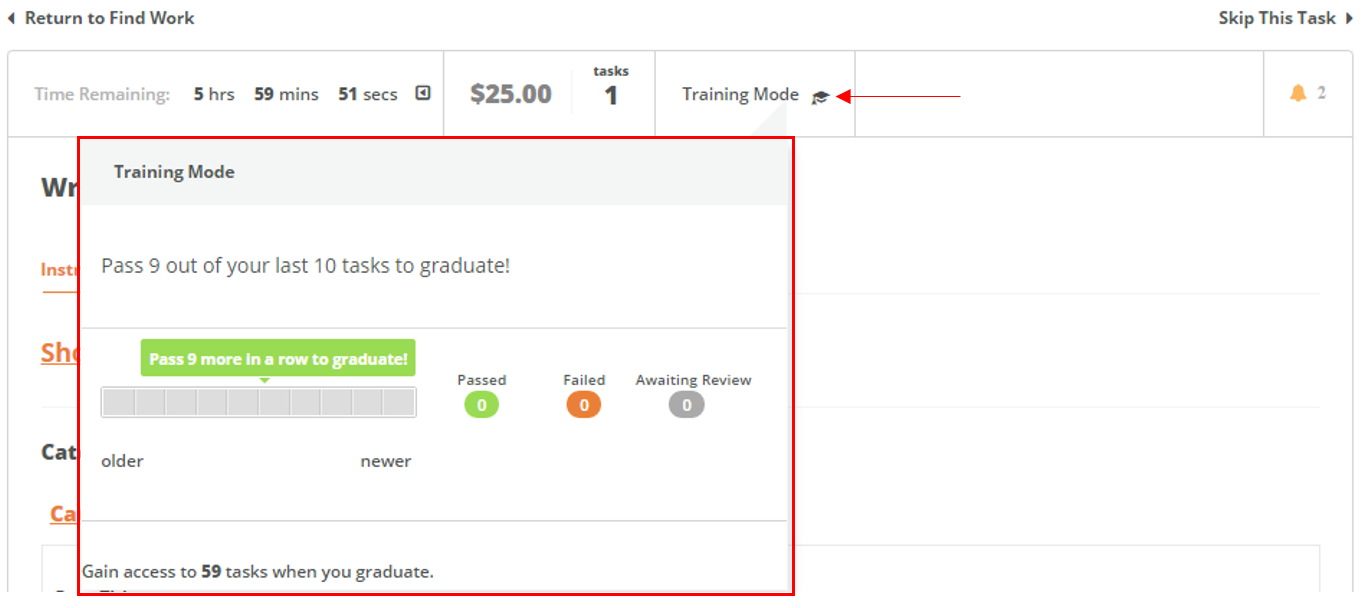Some assignments on OneSpace WorkStation have a feature called “task training.” Task training lets freelancers who are new to specific assignments receive increased training and feedback from trusted reviewers.
How does it work?
If you are new to an assignment that has task training enabled, you will only be able to submit one task at a time before your work is reviewed. Each task will be sent to our trusted team of reviewers for thoughtful and thorough feedback.You will graduate out of Trainee and be granted Beginner access to the assignment once you reach the minimum acceptance rate required. The criteria for passing task training is different for each assignment and is based on the difficulty and subjectivity of the work required.
How do I know if a project has task training enabled?
If an assignment has task training enabled, you will see a small graduation cap icon by the assignment title on the Find Work page of WorkStation.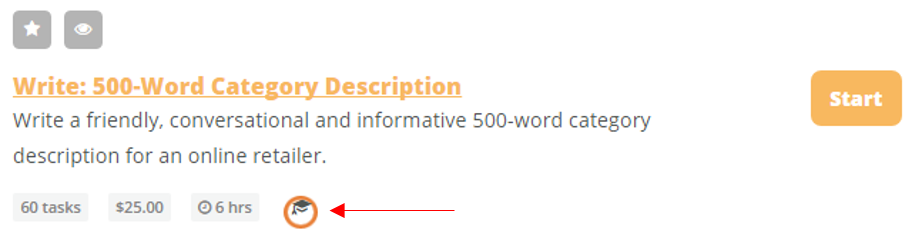
How can I track my progress when I'm in task training?
When you're in task training for an assignment, click on "Training Mode" in the task toolbar to view how many accepted tasks you need to pass task training and gain Beginner access to the assignment.